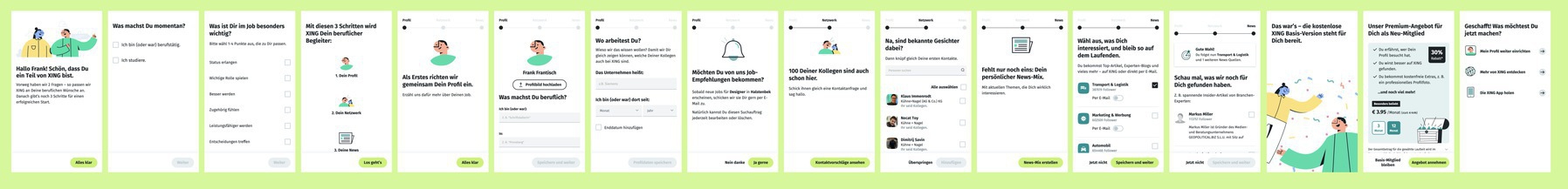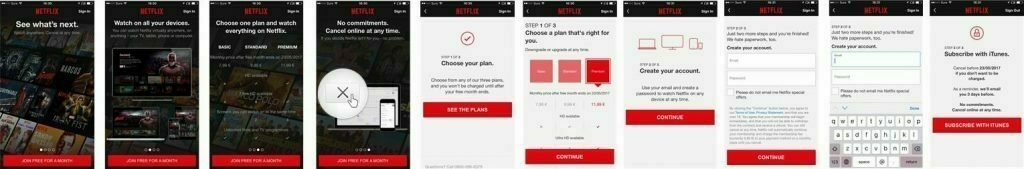Today, I attended a short webinar on “Conversational Interfaces” hosted by Applause in collaboration with lautmaler. Conversational Interfaces offer great possibilites to onboard and guide users.
It wasn’t a sales event which I was afraid of but actually had some interesting content on the topic. Even though it was rather high level.
My most valuable takeaway is a better understanding of the anatomy of conversational systems.
I also appreciated their separation of the user intent versus the trigger of a message. My intent could be to eat a burger. What triggers a conversation could be me opening the DeliveryHero app. Identify your user intents first, then think about the triggers.
Here are my notes.
1) Conversational UI offers the opportnuity to interact with machines on human terms.
2) There are two formats: Voice interfaces that allow to talk. Chatbots that allow to type.
3) Six factors should inform our strategy to “unmute our brand” to give it a voice: Use Case, Context, Channel, Language, Knowing the User, Brand impersonation
4) Use Cases: Voice for when hands are busy. Chat for others.
5) Consider how your users talk. What could be their intents to communicate.
6) Develop a brand persona e.g. tone of voice, jargon, what kind of connection should be established (long-term or short-term; professionally distanced or amicably familiar…)
The anatomy of a voice Interface looks like this.
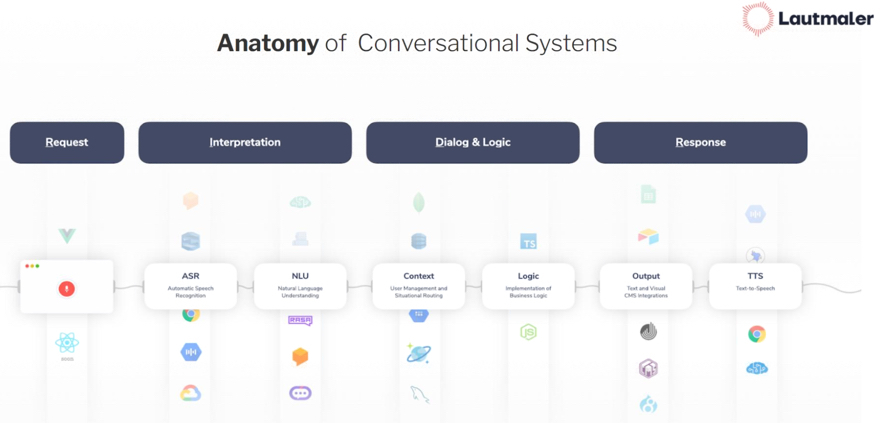 (ASR Automatic Speech Recognition) –> (NLU Natural Language Understanding) –> Context User Management and Situational Routing) –> (Logic Implementation of Business Logic) –> (Output Text and Visual CMS Integration) –> (TTS Text-to-Speech)
(ASR Automatic Speech Recognition) –> (NLU Natural Language Understanding) –> Context User Management and Situational Routing) –> (Logic Implementation of Business Logic) –> (Output Text and Visual CMS Integration) –> (TTS Text-to-Speech)
Remove ASR, NLU, TTS which leaves you with the anatomy of a chatbot interface.
7) Voice is more difficult to get right as it needs a wake up phrase (a la “ok Google”) and a “No Input” timout. A chhat is simple and save as the user just writes a message. The chat can theoretically wait indefinitely.
8) When designing system responses, we need to
- identify the users intent
- trigger backend calls
- keep track and update dialogue context
- execute business logic
9) Managing the dialogue could be handled via simple if/then statements and/or machine learning
10) The System should be tested, especially when several use cases exist to ensure proper conversation flow. Pretty sure that’s the Applause pitch here but it’s also true
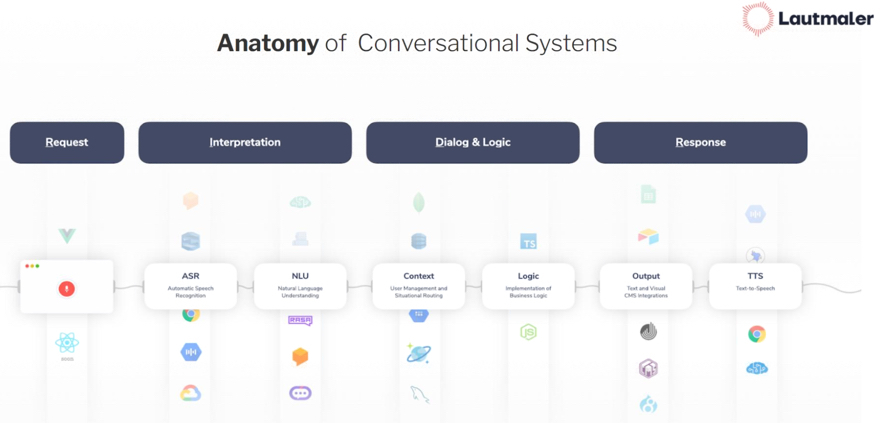 (ASR Automatic Speech Recognition) –> (NLU Natural Language Understanding) –> Context User Management and Situational Routing) –> (Logic Implementation of Business Logic) –> (Output Text and Visual CMS Integration) –> (TTS Text-to-Speech)
(ASR Automatic Speech Recognition) –> (NLU Natural Language Understanding) –> Context User Management and Situational Routing) –> (Logic Implementation of Business Logic) –> (Output Text and Visual CMS Integration) –> (TTS Text-to-Speech)